If you want to see the APIs grouped according to different topics in the API Store, do the following:
Go to /repository/deployment/server/jaggeryapps/store/site/conf directory, open the site.json file and set the tagWiseMode attribute as true.
Go to the API Publisher and add tags with the suffix "-group" to APIs (e.g., Workflow APIs-group, Integration APIs-group, Quote APIs-group.)
Restart the server.
After you publish the APIs, you see the APIs listed under their groups. You can click on a group to check what the APIs are inside it.
If you want to have any other name for group you can do that as well. For that you need to change following property in site.json configuration file.
"tagGroupKey" :"-group",
Here -group can replace with any postfix you like.
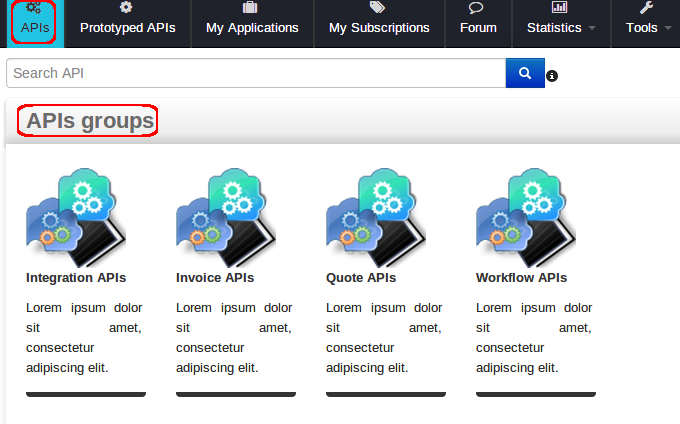
Go to /repository/deployment/server/jaggeryapps/store/site/conf directory, open the site.json file and set the tagWiseMode attribute as true.
Go to the API Publisher and add tags with the suffix "-group" to APIs (e.g., Workflow APIs-group, Integration APIs-group, Quote APIs-group.)
Restart the server.
After you publish the APIs, you see the APIs listed under their groups. You can click on a group to check what the APIs are inside it.
If you want to have any other name for group you can do that as well. For that you need to change following property in site.json configuration file.
"tagGroupKey" :"-group",
Here -group can replace with any postfix you like.
No comments:
Post a Comment