write web service and upload it to some web server
Then generate wsdl by type address as follows
http://appserver.cloud-test.wso2.com:9766/services/t/yyy.yyy/testB?wsdl
use soapui to generate soap message
Create new project and give wsdl to it
Then
get the request text
Copy it into request.xml file located inside the folder jababench folder
Then use the following command in command line to execute
java -jar benchmark.jar -p request.xml -n 100 -c 10 -k -H "SOAPAction: readResource" -T "text/xml; charset=UTF-8" http://appserver.cloud-test.wso2.com:9766/services/t/yyy.yyy/testB
usage: HttpBenchmark [options] [http://]hostname[:port]/path
-v Set verbosity level - 4 and above prints response
content, 3 and above prints information on headers, 2 and above prints
response codes (404, 200, etc.), 1 and above prints warnings and info.
-H
Add arbitrary header line, eg. 'Accept-Encoding:
gzip' inserted after all normal header lines. (repeatable)
-n Number of requests to perform for the benchmarking
session. The default is to just perform a single request which usually
leads to non-representative benchmarking results.
-T Content-type header to use for POST data.
-c Concurrency while performing the benchmarking
session. The default is to just use a single thread/client.
-h Display usage information.
-i Do HEAD requests instead of GET.
-k Enable the HTTP KeepAlive feature, i.e., perform
multiple requests within one HTTP session. Default is no KeepAlive
-p File containing data to POST.
here
http://appserver.cloud-test.wso2.com:9766/services/t/yyy.yyy/testB is my service endpoint
SOAPAction: readResource is my operation name
inside wsdl you will find operation name=readResource
here we used soap 1.1 wsdl then we must use -T "text/xml
then run your test
you will see following output
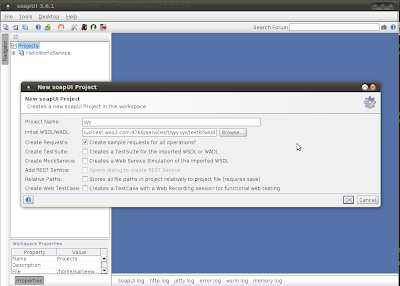


No comments:
Post a Comment