WSO2 Carbon is based on set of OSGI bundles. when server starts those bundles must starts. But in some cases those may not start due to some reason. In most of issues we ask people to check weather bundles started or not. here i will briefly describe how to detect bundle start failure and how to fix it without having any previous knowledge about osgi(I'm also not expert in osgi)Most of cases bundles will not start automatically may be they depend on some other bundle that did not started successfully or they may not included in bundledef file.we will see how to detect it
01.start wso2server in diagnose mode with osgi console by typing following command in the command line
you can get all osgi bundles information by typing ss in command line so you will be able to view bundles infomation
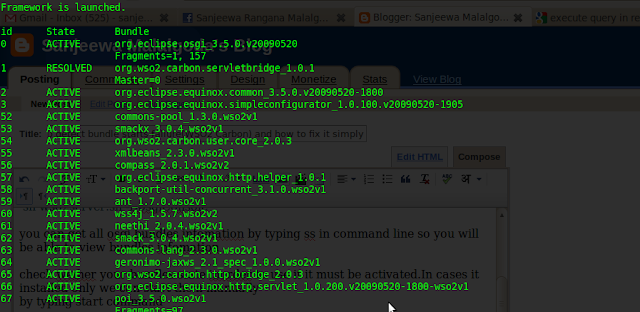
check weather your bundles state in order to use it, it must be activated.In cases it installed only we can start them manually by typing start command
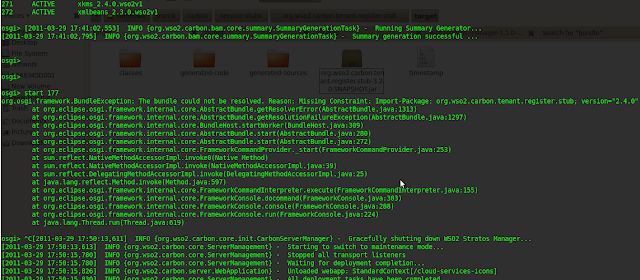
if you see dependency or not listed in bundles list you have to manually add them to bundleinfo file.
in this case you can see we cant start this bundle because it depend on some other bundle that not listed so we have to manually add them to bundleinfo file.
Now you can see where is the root of error and we can fix it now
you can see file inside this filder
wso2stratos-manager-1.1.0-SNAPSHOT/repository/components/configuration/org.eclipse.equinox.simpleconfigurator/bunldles.info
This file contains all bundles that should be started
so we will add new bundle that need to start as follows and put corressponding jar file in to repositary/components/pluggings folder
then you can start server again and you can check weather bundles started or not
01.start wso2server in diagnose mode with osgi console by typing following command in the command line
sh wso2server.sh -DosgiConsole
you can get all osgi bundles information by typing ss in command line so you will be able to view bundles infomation
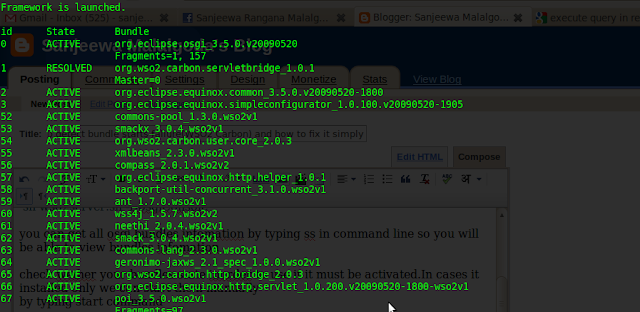
check weather your bundles state in order to use it, it must be activated.In cases it installed only we can start them manually by typing start command
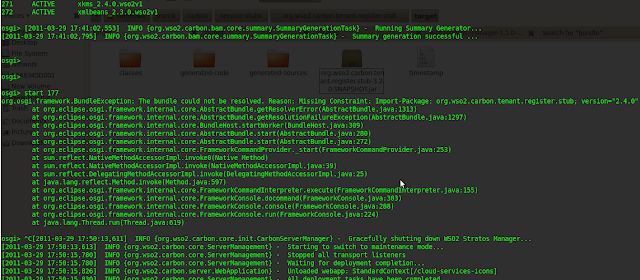
if you see dependency or not listed in bundles list you have to manually add them to bundleinfo file.
in this case you can see we cant start this bundle because it depend on some other bundle that not listed so we have to manually add them to bundleinfo file.
Now you can see where is the root of error and we can fix it now
you can see file inside this filder
wso2stratos-manager-1.1.0-SNAPSHOT/repository/components/configuration/org.eclipse.equinox.simpleconfigurator/bunldles.info
This file contains all bundles that should be started
org.wso2.carbon.tenant.reg.agent.client,1.1.0.SNAPSHOT,plugins/org.wso2.carbon.tenant.reg.agent.client-1.1.0.SNAPSHOT.jar,4,true
org.wso2.carbon.tenant.reg.agent.service,1.1.0.SNAPSHOT,plugins/org.wso2.carbon.tenant.reg.agent.service-1.1.0.SNAPSHOT.jar,4,true
org.wso2.carbon.tenant.register.stub,3.2.0.SNAPSHOT,plugins/org.wso2.carbon.tenant.register.stub-3.2.0.SNAPSHOT.jar,4,true
so we will add new bundle that need to start as follows and put corressponding jar file in to repositary/components/pluggings folder
then you can start server again and you can check weather bundles started or not
No comments:
Post a Comment